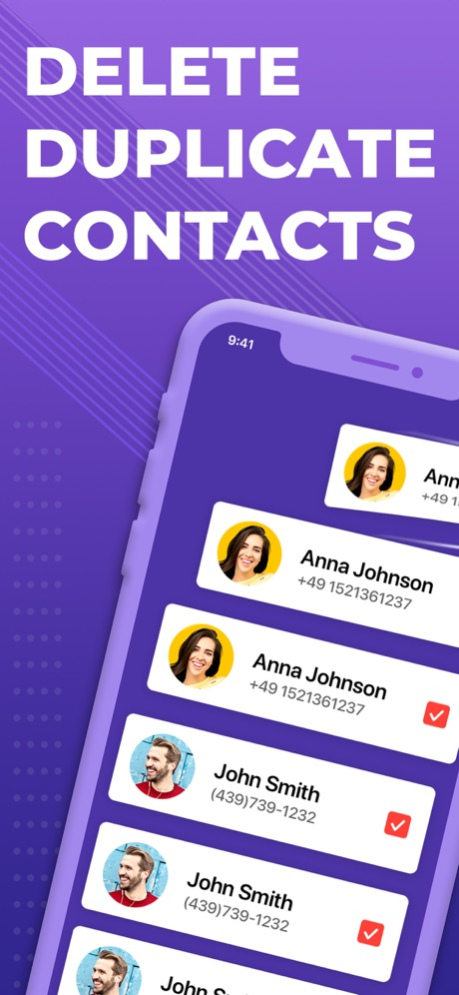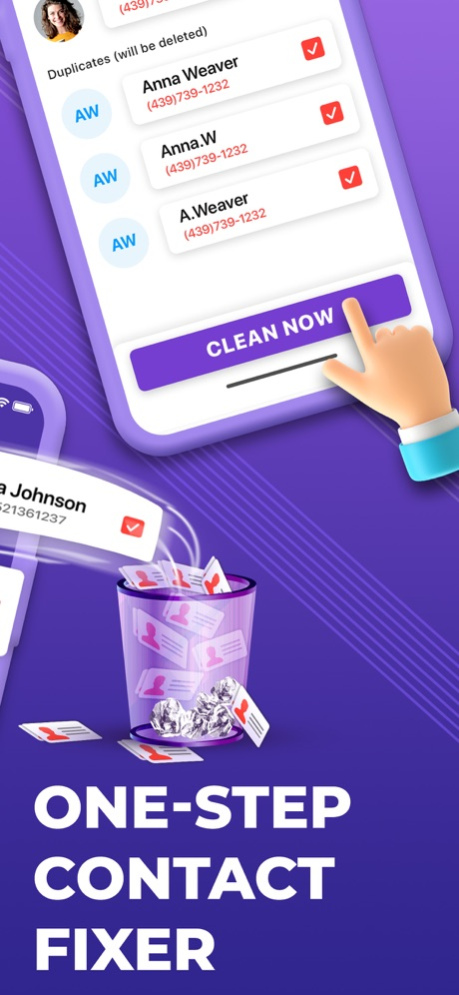Duplicate Contact Cleaner Ⓞ 1.1.0
Free Version
Publisher Description
Organize your address book, merge duplicate contacts, clean phone numbers with incomplete or incorrect data, and make your contacts list perfect.
Need a fast, smart, and easy to use app that can clean duplicate contacts in a flash? Duplicate Contact Cleaner can get the job done in an instant, providing you with all the tools you need to scan, merge, remove, sync, transfer, restore, and even recover your contacts, all with just a few quick taps.
The more people we meet, the more contacts pile up on our phones. A good smart cleaner can delete contacts you don’t need by detecting duplicates, scanning for multiple entries in your address book, or finding anything that might be similar, such as a duplicate name on separate entries with different information. With another quick tap you can backup, manage, or simply clean your contacts in a flash. No fuss, no mess, and no confusing menus to navigate. Just a better way to clean and delete duplicate contacts.
Features of Duplicate Contact Cleaner:
• Clean Your Contact List
When we’re in a hurry, we save numbers, names, or e-mail addresses without bothering to add any more information. This smart duplicate contact cleaner can help detect and delete bad contacts to help organize your address book in a matter of seconds.
• Merge Duplicate and Similar Contacts
Find all the duplicate contacts in your address book, like ones with the same phone number but different names, same e-mail addresses with different numbers, etc. Merge these duplicate contacts with a quick tap, or delete similar entries using the smart duplicate algorithm.
• Create a Backup of Contacts
Cleaning and merging duplicate contacts can be scary. What if you lose an important number or e-mail address? Don’t worry, duplicate contact cleaner will help you to create a backup of all the contacts in your phone book before making any changes. You can easily export these backups to ensure your full address book never disappears.
What are you waiting for? Get the best duplicate contact cleaner around, complete with scan, merge, and full backup features all in a single convenient package. Never worry about unwieldy address books again. With Duplicate Contact Cleaner, you can find your friends and family in an instant.
Download now to enjoy the best Duplicate Contact Cleaner around!
Nov 21, 2023
Version 1.1.0
The newest version of our contacts cleaning app comes with some fantastic behind-the-scenes improvements, including faster performance and a more stable experience. We even took care of a few bugs our dedicated users found, creating a better duplicate contact erasing experience for everyone! Download it right away!
About Duplicate Contact Cleaner Ⓞ
Duplicate Contact Cleaner Ⓞ is a free app for iOS published in the System Maintenance list of apps, part of System Utilities.
The company that develops Duplicate Contact Cleaner Ⓞ is RV AppStudios LLC. The latest version released by its developer is 1.1.0.
To install Duplicate Contact Cleaner Ⓞ on your iOS device, just click the green Continue To App button above to start the installation process. The app is listed on our website since 2023-11-21 and was downloaded 1 times. We have already checked if the download link is safe, however for your own protection we recommend that you scan the downloaded app with your antivirus. Your antivirus may detect the Duplicate Contact Cleaner Ⓞ as malware if the download link is broken.
How to install Duplicate Contact Cleaner Ⓞ on your iOS device:
- Click on the Continue To App button on our website. This will redirect you to the App Store.
- Once the Duplicate Contact Cleaner Ⓞ is shown in the iTunes listing of your iOS device, you can start its download and installation. Tap on the GET button to the right of the app to start downloading it.
- If you are not logged-in the iOS appstore app, you'll be prompted for your your Apple ID and/or password.
- After Duplicate Contact Cleaner Ⓞ is downloaded, you'll see an INSTALL button to the right. Tap on it to start the actual installation of the iOS app.
- Once installation is finished you can tap on the OPEN button to start it. Its icon will also be added to your device home screen.